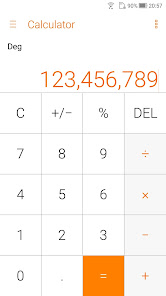Calculator - unit converter
Your most simple, handy, and stylish calculator with unit converter!
- Category Personal
- Program license Free
- Version 4.0.0.52_171130
- Size 4 MB
- Works under: Android
- Program available in English
- Content rating Everyone
- Package name com.asus.calculator
-
Program by
Mobile, ASUSTek Computer Inc.
No. 115, Lide Rd., Beitou Dist., Taipei City 112, Taiwan
Calculator - unit converter is a versatile math tool for Android that offers comprehensive calculation functionalities.
Overall Description
Calculator - Unit Converter is an advanced computational application designed to cater to a multitude of mathematical operations. The application's versatility makes it suitable for a range of users, from students seeking help with homework to professionals who need a reliable tool for complex calculations.
Interface and Usability
Calculator - Unit Converter stands out with its well-arranged interface, which promotes ease of use and minimizes potential errors. The clearly labeled functions and intuitive layout make it easy for users to navigate the app and find the features they need. The application automatically adjusts to accommodate lengthy equations, allowing users to view the entire operation without scrolling or navigating around the screen.
Functionality and Features
From basic arithmetic to roots, trigonometric functions, and even unit conversions, Calculator - Unit Converter is equipped to handle a wide array of mathematical operations. One of the unique features of this application is its calculation history, which allows users to revisit previous computations. This is particularly useful when working on large sets of problems or when accuracy is paramount.
Multitasking Capabilities
One of the key advantages of Calculator - Unit Converter is its ability to operate in a floating window. This feature means users can perform calculations while keeping other applications open. For instance, users can easily make computations while browsing the web, eliminating the need to switch between apps or copy and paste numbers.
Verdict
Calculator - Unit Converter is a comprehensive computational tool that combines a user-friendly interface with a wide range of mathematical functionalities. Its ability to work in a floating window further enhances its utility, making it an excellent choice for anyone in need of a reliable, versatile calculator app.
Pros
- Versatile, handling a wide range of mathematical operations
- User-friendly interface with well-arranged layout
- Calculation history for accuracy and convenience
- Ability to operate in a floating window for multitasking
Cons
- No apparent cons were found during the review.
v5.0.0.27
- Fixed bugs
v4.0.0.52
- Change the source of currency exchange rate
- Fine-tune UI design
- Fixed bugs
v4.0.0.0
- Brand new ZenUI 4.0 design
- Remove classic color theme
- Support theme change
- Support app & pinned shortcut